
Update 1/23/03: New diagrams added, and text updated to reflect the new Mac G4 integration, and WordClock/Digital Audio configuration options. Photos to be added soon.

The whole system has gotten so complex over the last few years that it came time to rethink/remake/remodel the entire studio. This page describes the set-up of computers, midi, and audio. The goal of the set-up is to allow me to work as quickly as possible - to minimize the amount of repatching of midi and audio, and centralize control of as much of the studio as possible. The hardest part is figuring this all out on paper first - the second is figuring out where the hell to put everything! This document handles the first part, and I hope may prove useful to anyone else scratching their head over how to best set up their studio. Not that this is the 'best' for everyone, but it works for me - quite well in fact.
Digital Audio Workstations
The studio currently uses 2 computers - a new Apple** MDD G4 1GHz Dual Processor PowerMac, and a PIII 1.1 GHz (dual boot -Windows ME/Windows XP Pro) machine with 768 MB of ram. Both PC's have dual-head VGA cards with LCD Panel displays (2 17"-ers on the G4). In addition to the computers in the studio, I use a Sony Vaio GRX-560 (PIV 1.6 GHz)laptop. This machine has a beautiful 16.1" (1600x1200 resolution) display that works great for audio apps. Logic needs a lot of screen real estate for having multiple windows and views open, and this laptop is a joy to work with. Logic uses a USB key based authorization device that contains the licenses for my software - it can be moved between the Mac and the laptop and allows me to access all my emagic software on either machine.
While I've been using Sonar 2 XL (and all of its predecessors back to Cakewalk 2.0 for windows 3.1!), I've switched earlier this year to Emagic's suite of software and related hardware. Logic Audio Platinum handles the sequencing/audio recording, the EXS24 provides a 24 bit integrated sampler, ES1 & ES2 software synthesizers, Sound Diver provides editor & librarian tasks for nearly the entire midi configuration, Unitor 8 Mk II and AMT-8 provide MIDI I/O, and a Logic Control and XT control surfaces are used to control the whole set-up. The superior midi timing provided by the Unitor/AMT technology has become critical in a set-up this complex.
(**Unfortunately, on July 1st Apple bought Emagic and immediately announced that they discontinue the Windows product line as of 9/30. Ouch. After much research (and gnashing of teeth) I eventually decided that I would purchase a G4 simply as a Logic host. I have a significant investment in Windows software, and will avoid purchasing additional software for the Mac. In other words, I have not 'Switched', I've simply added a Mac. )

The Mac G4 also contains a Universal Audio/Mackie UAD-1 DSP card for effects processing. The effects provided by this card are fantastic- especially the vintage compressor models 1176N and LA2A. Currently Logic handles these (VST) plugins much better than Sonar using a DX/VST wrapper. (note, that my change in a week or so with DX implementation by the UAD-1)
The second PC, housing the Oasys, also hosts a Layla (original 20 bit model) for use with GigaSampler on that box. The Oasys is used for synthesis and for effects processing via spdif. The Oasys won't run with Win2k or XP, that's why this box runs Win ME.
Sonar 2 is still in use though. There are many things that it can do that Logic can't, and certain Dxi instruments that require sonar to run. It is an excellent, extremely stable piece of software.
Digital Audio Configuration
The Mac hosts 2 multi-channel audio interfaces - a Motu 828, and a Layla24. They each have their strenghts and weaknesses - the trick was coming up with a configuration that maximized the potential and removed the weaknesses from consideration.
Each has 8x8 analog + 8x8 ADAT Lightpipe available simultaneously. They both also support SPDIF (both optical & coax), but Layla24 can support only one digital format at a time - it must either be set to ADAT, Optical spdif, or coax spdif. The 828 can use the coax channels at the same time as ADAT. I prefer Layla's AD/DA converters, but the Motu unit works better in Logic (Logic will cause Layla24 to click and pop unless the number of audio streams is reduced to 8x8 under ASIO - since Layla works fine in all other apps, I'm blaming Logic for it at this point). The 828 can monitor only 1 pair of analog inputs at a time with zero latency, but the Layla can monitor any/all channels on any/all outputs. For example, Layla24's analog pair 3-4 can monitor a mix of ADAT inputs 1-2, 3-4, and 7-8 with no latency. This is a key point to understand how my main DAW is configured, and why.
Logic is configured to use the 828 via its ASIO drivers. Logic sees 8 analog, 8 ADAT, and the spdif pair as I/O channels (18x18 total). The 828 is connected bi-directionally to the Layla24 via LightPipe. This allows the use of Layla's I/O for its preferred converters. Layla24's console app is running in the background to facilitate real-time monitoring during recording, or playback from Logic to the 828's ADAT channels. This provides the best of both worlds, even if it seems a bit complex - it works great. In the meantime, the 828's coax digital I/O is connected to the Korg OasysPCI card in the other computer, allowing 24bit digital recording or effect sends/returns from that card. The main DAW now has 18 x 18 channels, all capable of being monitored with no latency.
(1/23/03) - a Digimax LT 8-channel preamp & Analog to Digital (Lightpipe) converter has been added to the setup. The lightpipe is connected to the Motu 828 lightpipe input, and is now the primary inputs to the system. The Digimax LT is also now the master clock, the 828 is slaved to the Lightpipe signal, and a the Layla24 is synched via BNC Wordclock. During the rewiring of the studio, the Motu/Digimax combo was placed in a 4-space road rack along with a power & Light module and a patchbay. This allows me to easily disconnect the audio rig and attach it to my laptop for mobile recording.
Digital Audio Word-clock routing is as follows:
The Digimax LT is the Master Word-clock for the whole system. The Motu 828 slaves via lightpipe. The other cards in other machines are slaved by various means for various purposes (See diagram below for WC/Digital audio configuration options).
Analog Audio
All audio from the DAW's and synths, effects, etc. are hooked into patch bays, and normalized to a Behringer MX9000 console. The console provides 24/48 inline channels, 8 buses, 6 sends, 6 stereo return pairs, and has input ports to cascade other mixers into it. Additional small format mixers are used to submix synths & drums, and are routed to the cascade inputs. These inputs provide access to the buses and sends of the main console.
MIDI Configuration:
The Unitor 8 Mk II and (cascaded) AMT-8 are connected to the main DAW's serial port. A JL Cooper MSB+ Rev2 Midi Patch Bay is connected to these, as well as to the second PC. This allows MIDI to flow to and from the computer to any device in the studio, including the Oasys and Gigasampler running on the Win98 PC.
Several Midi controllers are used - an 88 weighted-key controller for keyboards, a WX-11 Midi Wind controller, a hybrid V-Drum kit, and a GR-30 for guitar to midi conversion.
Below is a diagram outlining the overall flow. It's a Flash file, so if it's too small to read just right-click and zoom in and pan by dragging.
(Updated 1/23/03 to show MDD G4 Mac)
Updated 6/7/2004:
Mix Flow: The front end of the DAW now consists of a Motu 828 MkII, an 828 original, a Presonus Digimax LT, and a Behringer ADA8000.
This provides 34 analog inputs (20 MIc-pre's) and 26 analog outputs. The main 24 audio outs are routed into my mixing console, which is set flat -
the mixer is only used for analog summing when I'm mixing outside the box. The 'Main Outs' of the 828-II is sent to a return pair for monitoring, and when I'm mixing
completely within Logic. Either way, the mix is controlled by automation withing Logic using the Logic Control and XT units.
Below is a diagram showing the basic routing. Starting at the lower left, the overall signal flow follows the diagram in a clockwise direction...
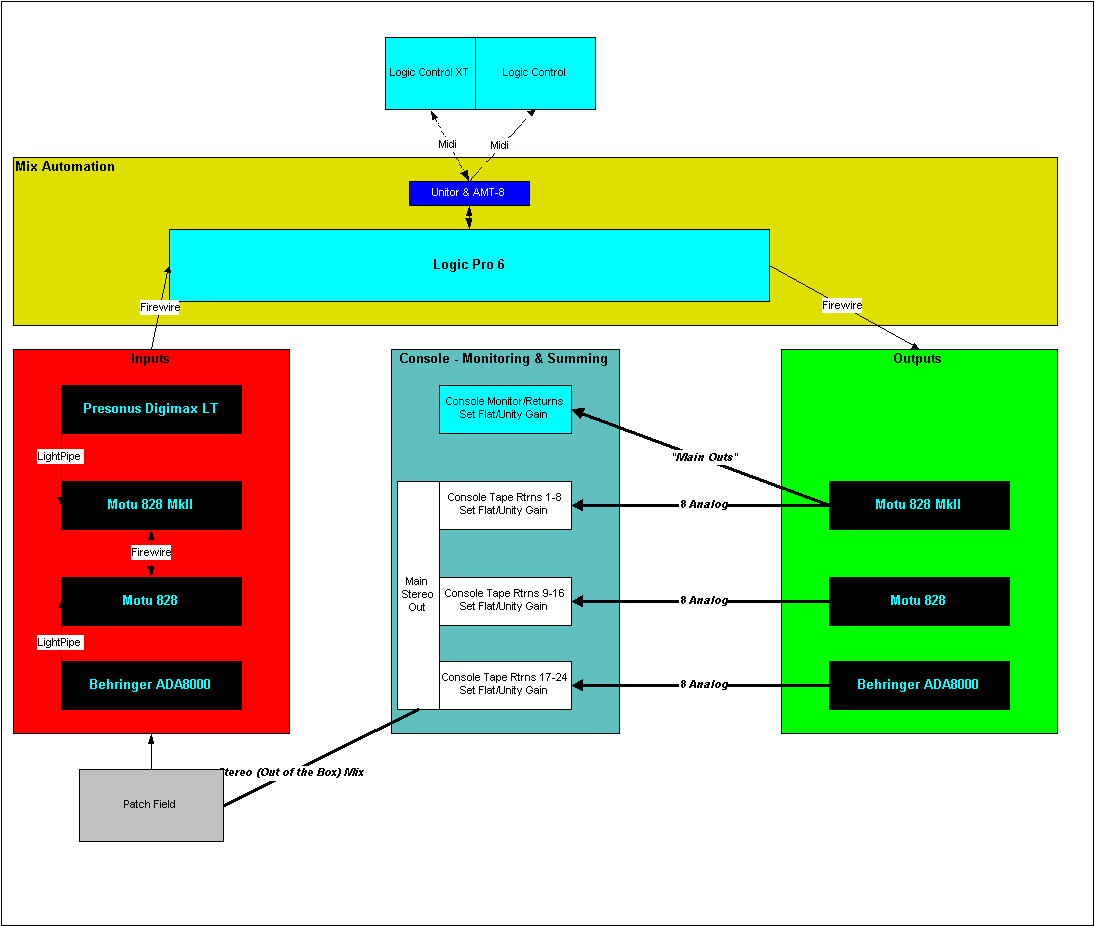
Wordclock & Audio Configurations
Midi Configuration